Color Palette Generator | Create Your Perfect Color Scheme From A Photo
Decorating your home can really be fun, but sometimes it can be hard to know where to start. It can also be tricky to know what color schemes to use and how colors come together to create the perfect color palette. Our color scheme generator is a free tool that will help you create a color palette directly from a photo or image. It is designed to be easy and fun to use so that you can explore different color combinations for your home decor using inspiration from photos that you love!
See "How Does The Color Palette Generator Tool Work?" below for tips on how to get the best results!
How Does The Color Palette Generator Tool Work?
It is easy to create a color scheme from a home decor photo that you love!
- Choose a photo or image from your computer or smartphone.
- It needs to be in either JPG, JPEG, GIF, or PNG format.
- Try to keep your photo below 150KB so that it processes quickly and doesn't take too long. If your picture is larger than 150KB, it could take a couple of minutes to generate.
- Click "Choose File" in the box above and select the photo or image you would like to use. Once you have chosen a file, the message to the right of the button saying "No file chosen" will be replaced with the file name of your image. If you see "No file chosen", then nothing will be generated.
- Choose how many colors you would like the color palette generator to generate for you. By default, it is set to 9, but you can change this to any number you would like.
- Click "Generate Color Palette!" and that's it. The generator will generate a color palette for you which includes the hex color code for each color.
A couple of things to keep in mind:
When the color palette generator generates a color scheme, its colors are sorted by how much each color is used in the image. For example, the color that appears most frequently will be displayed at the top, followed by the second most frequently used color, and so on.
Sometimes in an image, you will have a very dominant color with only one or two contrasting or accent colors in small amounts. In this case, you should ask the generator to generate more than 9 colors for you. This will pull all the contrasting colors out for you as well.
And finally, if you are using dark mode in your browser, you will most likely have to turn it off so that an accurate color scheme is generated.
What Results Can You Expect From The Color Palette Generator?
And now, here is an example of what you can expect from the decor color scheme generator!
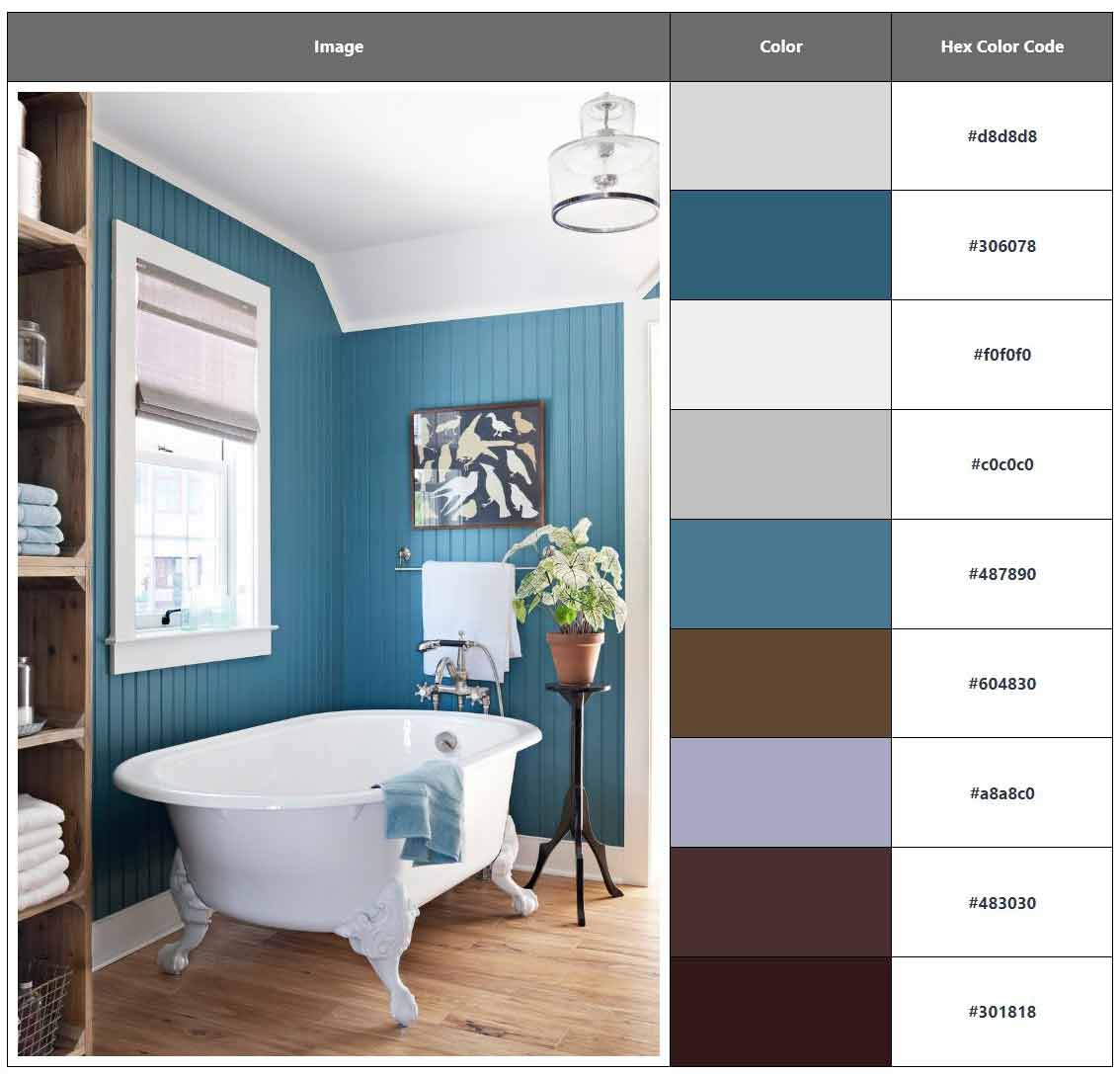
This gorgeous blue, white and brown bathroom color palette was generated quickly and easily and it gives the hex color values along with a visual display of the colors themselves, making it easy for you to choose the best colors to use when decor inspiration strikes!
