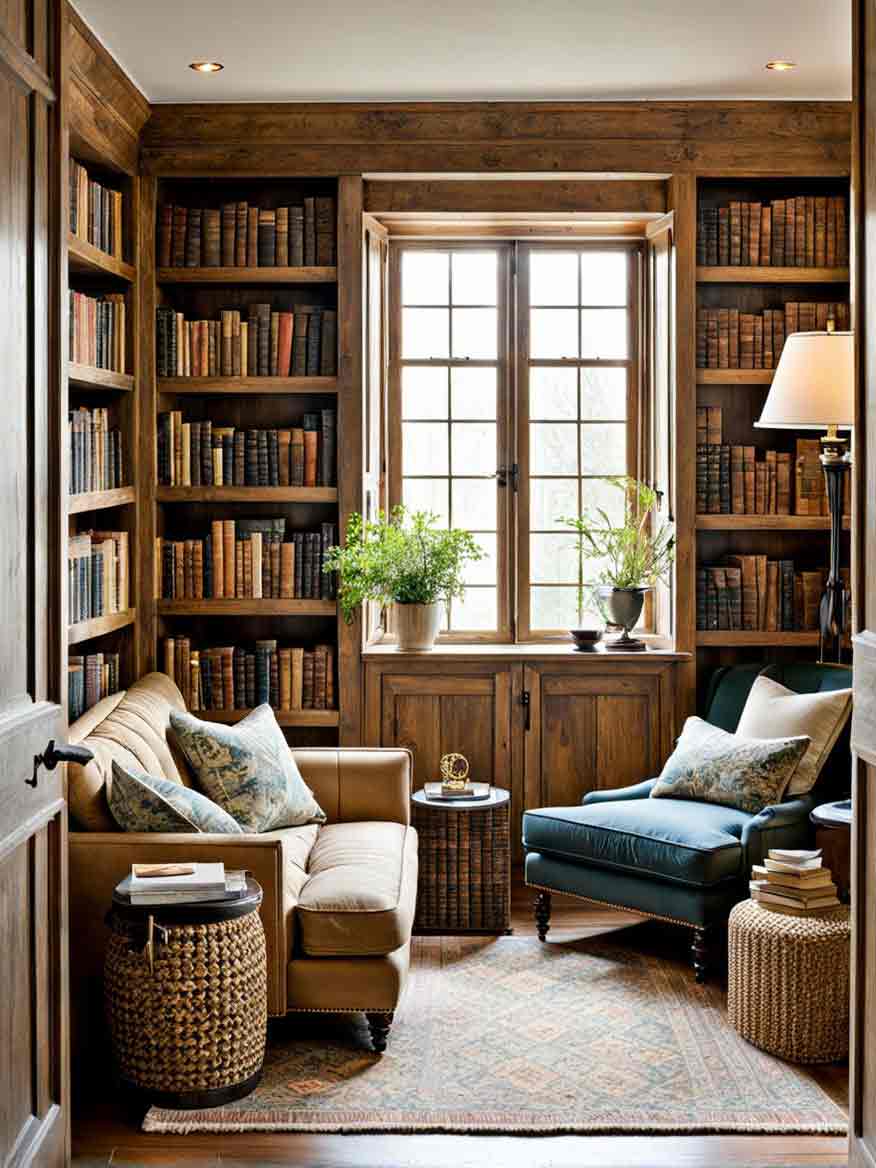This post may contain affiliate links which means we might earn a small commission if you decide to make a purchase through them (at no extra cost to you). Need more info? Click Here
In the digital age, the home office has become a central hub for everything from remote work to arts and crafts and everything in between! However, the convenience of working from home can quickly lead to workspace clutter, which, in turn, can hinder productivity and increase stress.
In this article, we will not only explore the reasons behind decluttering your home office but also give you practical, step-by-step tips to transform your workspace into a highly organized and productive haven.
If you find this article helpful, please pin it 🙂
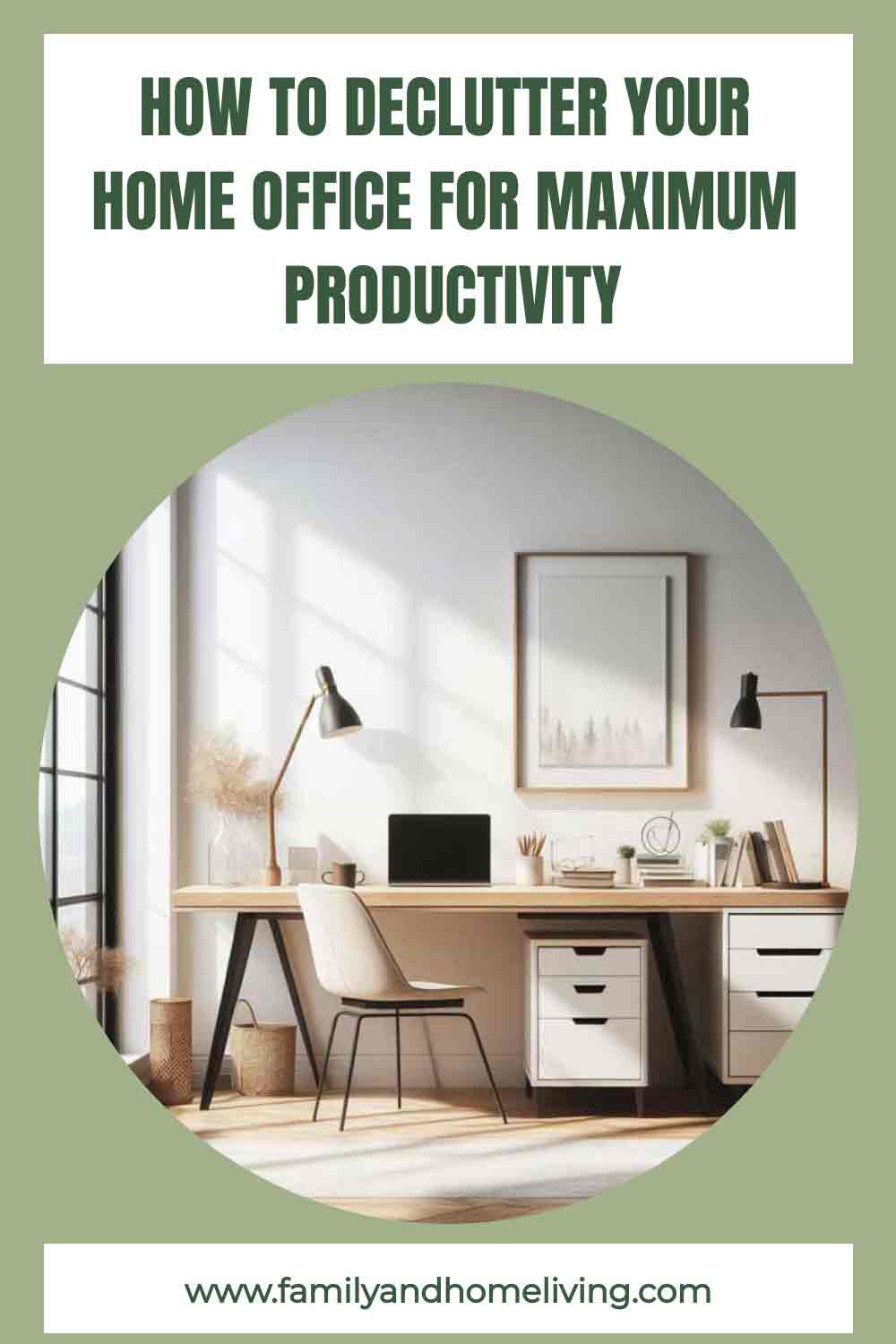
The Impact of Clutter on Home Office Productivity
Before we dive into decluttering strategies, it’s essential to understand the profound impact clutter can have on your productivity, well-being, and overall work experience.
1. Distraction
Visual clutter competes for your attention, making it challenging to focus on essential tasks. The more items you have in your field of view, the more your brain needs to filter out unnecessary stimuli, which can lead to mental fatigue.
2. Stress and Anxiety
A cluttered workspace can induce stress and anxiety. The chaos of disorganization can make you feel overwhelmed, impacting your ability to work efficiently and calmly.
3. Reduced Efficiency
A cluttered environment can slow you down. You may spend precious minutes searching for a specific document, pen, or charger, which can add up to hours of lost productivity over time.
4. Impaired Creativity
A cluttered space can stifle your creativity and hinder problem-solving. A clean and organized workspace, on the other hand, can inspire fresh ideas and innovative thinking.
Related:
Easily Declutter Your Messy Home! Step-By-Step Guide
7 Easy Steps To Declutter Your Home + Free Declutter Checklist
Steps to Declutter Your Home Office
Now that we’ve established the importance of decluttering, let’s delve into practical steps to transform your home office into a highly organized and productive space.
1. Start with a Clean Slate
To begin the decluttering process, remove everything from your home office, including furniture, equipment, and supplies. This blank canvas allows you to assess the space objectively and plan a more efficient layout.
2. Sort and Categorize
Next, categorize your belongings into distinct groups, such as office supplies, paperwork, electronics, personal items, and decorative items. This step helps you gain a clear understanding of what you have and allows you to identify duplicates or unnecessary items.
3. Declutter Ruthlessly
Now comes the most critical step: decluttering. Review each category and decide what to keep, donate, recycle, or discard. Here are some questions to guide your decisions:
- Have you used it in the past six months?
- Does it serve a vital purpose in your daily work?
- Can you access the information digitally instead of keeping a physical copy?
For paperwork, consider adopting a filing system. Discard outdated documents and digitize important papers whenever possible. This will not only save physical space but also make it easier to retrieve information.
4. Organize Your Workspace
With the clutter removed, it’s time to organize your workspace effectively. Here are specific tips to help you create an optimized work environment:
Desk Layout
Arrange your desk to optimize your workflow. Keep essential items within arm’s reach, such as your computer, phone, notepads, and frequently used supplies like pens and sticky notes. Ensure that your workspace promotes a comfortable and ergonomic posture to prevent strain and fatigue.
Cable Management
Cable clutter can be a significant source of visual chaos and physical frustration. Use cable organizers, clips, or sleeves to bundle and route cables neatly. Label cords or use color-coded tags to identify them quickly.
Storage Solutions
Invest in appropriate storage solutions to keep items organized and out of sight. Consider shelves, cabinets, or filing cabinets to store office supplies, documents, and personal items. Use clear bins or drawers to store smaller items and maintain visibility.
Labeling
Label storage containers, drawers, and files to make it easy to locate items quickly. Clear and concise labeling can save you time and prevent unnecessary rummaging.
Paper Management
Implement an efficient filing system for your paperwork. Use labeled folders, file cabinets, or digital document management tools. Regularly review your files and digitize important documents to reduce the need for physical storage.
5. Create a Daily Cleaning Routine
Maintaining a clutter-free home office is an ongoing process. Develop a daily cleaning routine to keep your workspace tidy. Dedicate a few minutes at the end of each workday to organize, declutter, and prepare for the next day.
11 Tips For Your Daily Office Cleaning Routine
1. Set a Specific Time
Designate a specific time each day for your cleaning routine. This could be at the end of your workday or the beginning of the next morning. Consistency is key, so choose a time that fits your schedule and commit to it.
2. Clear Your Desk
Start by clearing your desk of any items that have accumulated during the day. Put away pens, notepads, and any documents or paperwork. Return office supplies to their designated spots. A clean, clutter-free desk will give you a fresh start each day.
3. Sort and Organize
Review any items that need sorting or organizing. This includes documents that need filing, notes that need digitizing, or office supplies that need restocking. Spend a few minutes categorizing and putting things back in their proper places.
4. Declutter Digitally
Don’t forget about digital clutter. Clear your computer desktop of unnecessary files and organize your digital documents into folders. Delete any redundant or outdated digital files to free up space and improve digital organization.
Related: Decluttering Your Digital Life: Managing Email and Files
5. Empty the Trash
Dispose of any trash or recyclables from your workspace. Empty your office trash can, and if you have a shredder, take a moment to shred any sensitive documents you no longer need.
6. Wipe Down Surfaces
Use a microfiber cloth or disinfectant wipes to clean your desk, keyboard, mouse, and monitor. A clean workspace is not only visually appealing but also more hygienic.
7. Review Your To-Do List
Take a moment to review your to-do list or task management system. Update it with any new tasks or priorities for the next day. This step ensures that you start your workday with a clear plan in mind.
8. Prepare for Tomorrow
Before wrapping up your daily cleaning routine, set up your workspace for the next day. Place any documents or materials you’ll need for your first tasks in a designated spot on your desk. Make sure your computer and devices are fully charged if needed.
9. Create a Cleaning Checklist
Consider creating a checklist of these daily cleaning tasks and keep it visible in your workspace. This checklist will serve as a helpful reminder to complete your routine consistently.
10. Reflect and Adjust
Periodically, take a moment to reflect on the effectiveness of your daily cleaning routine. Are there any areas that still tend to get cluttered or disorganized? Adjust your routine as needed to address specific pain points and improve your overall workspace maintenance.
11. Weekend Maintenance
While this routine focuses on daily cleaning, you may also want to incorporate a more thorough cleaning session during the weekend. Use this time to tackle deeper cleaning tasks, such as dusting shelves, vacuuming, or cleaning electronic equipment. A well-maintained workspace contributes to a more pleasant and productive work environment.
By following these daily cleaning routine tips, you can keep your home office consistently organized and clutter-free. A clean and organized workspace sets the stage for increased productivity and a more enjoyable work experience.
Benefits of a Decluttered Home Office
Now that we’ve explored the negative effects of clutter, let’s examine the numerous benefits of having a well-organized home office:
1. Enhanced Focus
A clutter-free environment allows you to concentrate on your work without distractions. When your workspace is free of visual clutter, it’s easier to maintain your attention and stay engaged in tasks.
2. Increased Productivity
An efficiently organized home office helps you complete tasks more quickly. With essential tools and resources within arm’s reach, you can work seamlessly without interruptions.
3. Lower Stress Levels
An organized space promotes a sense of calm. When you’re not constantly searching for misplaced items or dealing with a cluttered desk, you’ll experience lower stress levels, allowing you to approach your work with a clear mind.
4. Improved Work-Life Balance
Maintaining a clear separation between your work and personal life is crucial when working from home. An organized home office helps you mentally switch off from work when your day is over, leading to a healthier work-life balance.
5. Boosted Creativity
A clean and organized space can inspire fresh ideas and creative thinking. With a clear workspace, your mind has the freedom to explore new concepts and find innovative solutions.
Conclusion
Decluttering your home office is a transformative step toward improving your productivity and overall work experience. By eliminating distractions, reducing stress, and optimizing your workspace, you can create an environment that fosters efficient and focused work.